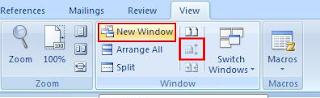
Here are the steps to do that:
View -> New Window: this will open a second copy of the same document in a new window
View -> Side by Side: this will align the view so that both windows are visible at the same time (each taking 50% of the screen)
View -> Synch Scrolling: this will setup synchronized scrolling; so if you move up in one Window, the other Window will scroll with it.
Pretty nifty!
Here are some related tips/ articles on other apps in MS Office:
The best part is you can encrypt word files via XHTML and DES. You can also use an email archiving solution for safe storage.
ReplyDelete